Saving pages done right
Ditch bookmark chaos and 100s of open tabs
Faro combines web highlighting with a bookmark manager
So you can manage what you read and what you want to read with minimal effort
So simple
3 features make it unique:
Highlight and Save
Pick a sentence to remember the page and why you care about it. Highlight it and save it.
Organize later
Organize your saves a day or a week later - you'll easily remember what they're about. Do it with tags, and pinning and archiving features.
Easy text search
Search for both titles and snippets at the same time - guaranteed to give you the relevant results.
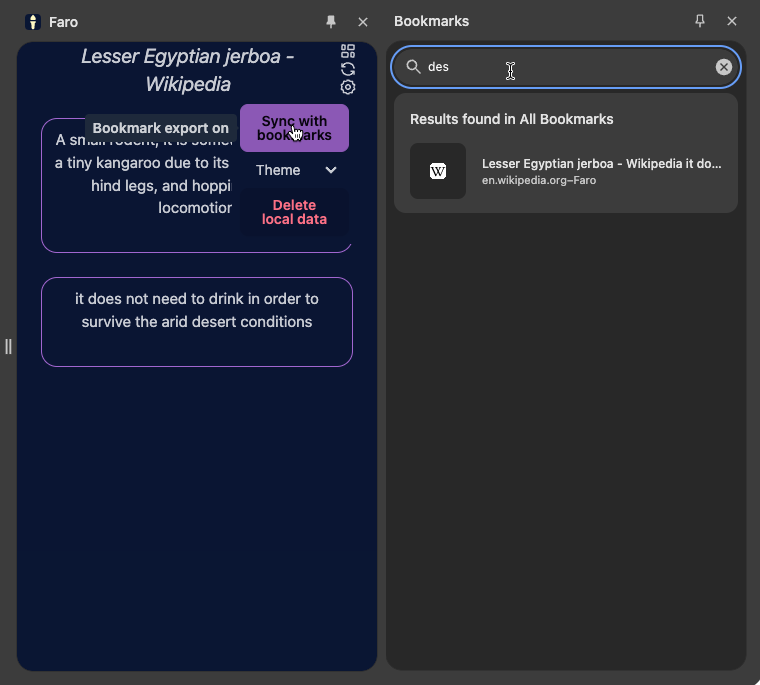
Worried what happens to your data when you quit?
You can export saves to bookmarks to keep everything.
- Highlights are added to bookmark titles
- Tags turn into folders
- Text search will work in the browser's URL bar
FAQ's
Why is it better than bookmarks?
With bookmarks after you save a page it's hard to remember what it's about.
You could make custom notes for your bookmarks and put them in Notion or Obisidian, but it's too much effort.
Taglines in Faro require the least effort - just two clicks to higlight the text you're reading already.
You don't need to make elaborate folders etc.. If you want to organize them later, it's easy, because you remember the pages, and tags are more flexible.
You could make custom notes for your bookmarks and put them in Notion or Obisidian, but it's too much effort.
Taglines in Faro require the least effort - just two clicks to higlight the text you're reading already.
You don't need to make elaborate folders etc.. If you want to organize them later, it's easy, because you remember the pages, and tags are more flexible.
Where is it available?
Do I need to sign up?
No! It works locally without signing up.
Sign up is only required to use the webapp and sync across devices.
Sign up is only required to use the webapp and sync across devices.
How do I use it?
- Select text
- Press Alt + X
or right-click and select "Faro save" - If something doesn't work try refreshing the webpage.
Pricing
The first 1000 saves are free.
I'm planning to do $10 for life for unlimited saves. It's not implemented yet, so right now there is no limit.
I'm planning to do $10 for life for unlimited saves. It's not implemented yet, so right now there is no limit.